

Imagem do blog Menina Nerd.
1- Para
colocar a barra de rolagem colorida, vá até Design, Editar HTML, aperte CTRL+F e
procure por:]]></b:skin>E cole ACIMA o seguinte código:
::-webkit-scrollbar {width: 12px; height: 4px; background: #343434; }Visualize e só salve se tiver dado certo. Lembrando que só irá dar para você visualizar se você estiver utilizando o Internet Explorer na hora de fazer esse tutorial.
::-webkit-scrollbar-thumb { background: #ff004d; }
*{
scrollbar-face-color:#ff004d;
scrollbar-highlight-color:#ff004d;
scrollbar-3dlight-color:#343434;
scrollbar-darkshadow-color:#343434;
scrollbar-shadow-color:#ff004d;
scrollbar-arrow-color:#343434;
scrollbar-track-color:#343434;
}
2- Comentar dizendo se usou.
Lembrando que você só poderá visualizar se o efeito deu certo se estiver utilizando o Google Chrome, Internet Explorer ou Safari.
Para alterar as cores, mude o código de cores do que está em rosa.
Esse tutorial pra mim foi um achado HAHA, Beijos

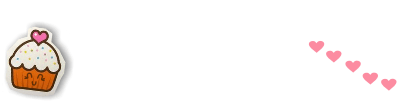


















 Adicionar um
Gadget
Adicionar um
Gadget 

























































































































